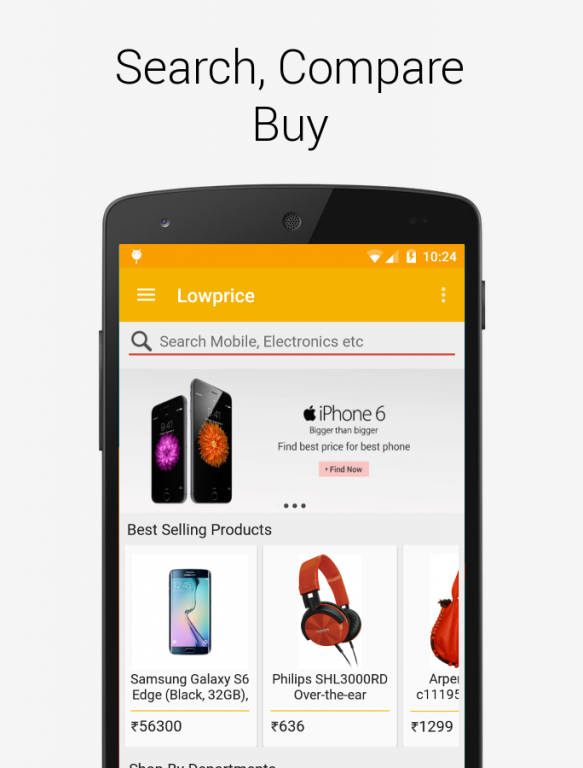Lowprice Price Comparison
Free Version
Publisher Description
Do you love online shopping ?? Do you know you can save 1000 of Rs by comparing prices before buying.
Lowprice is best price comparison shopping app that saves you money by comparing prices from 100's of shopping sites including Amazon, Flipkart, SnapDeal, Paytm, Shopclues, HomeShop18, naaptol and many more.
• Compare online shopping prices, Lowprice saves you money by comparing prices from various online stores. You can search products from categories like Books, Mobile phones, TV, Washing machine, Camera etc and find lowest price online.
• Get product ratings, no of stores, reviews count etc to find out which is the best product for you.
• Compare prices, get products specifications, get authentic reviews, related products all in 1 place to help you shop online.
• Discover products, filter by categories, specifications to take faster decisions.
• Directly opens store apps like flipkart for app only offers, thus saving you more money.
• Share best prices with your friends and help them in saving more.
Best experience, we have designed the best price comparison app to help you in shop online at lowest price.
About Lowprice Price Comparison
Lowprice Price Comparison is a free app for Android published in the Food & Drink list of apps, part of Home & Hobby.
The company that develops Lowprice Price Comparison is Pranay Airan. The latest version released by its developer is 1.0. This app was rated by 1 users of our site and has an average rating of 3.0.
To install Lowprice Price Comparison on your Android device, just click the green Continue To App button above to start the installation process. The app is listed on our website since 2016-04-12 and was downloaded 8 times. We have already checked if the download link is safe, however for your own protection we recommend that you scan the downloaded app with your antivirus. Your antivirus may detect the Lowprice Price Comparison as malware as malware if the download link to com.binarybricks.lowprice is broken.
How to install Lowprice Price Comparison on your Android device:
- Click on the Continue To App button on our website. This will redirect you to Google Play.
- Once the Lowprice Price Comparison is shown in the Google Play listing of your Android device, you can start its download and installation. Tap on the Install button located below the search bar and to the right of the app icon.
- A pop-up window with the permissions required by Lowprice Price Comparison will be shown. Click on Accept to continue the process.
- Lowprice Price Comparison will be downloaded onto your device, displaying a progress. Once the download completes, the installation will start and you'll get a notification after the installation is finished.